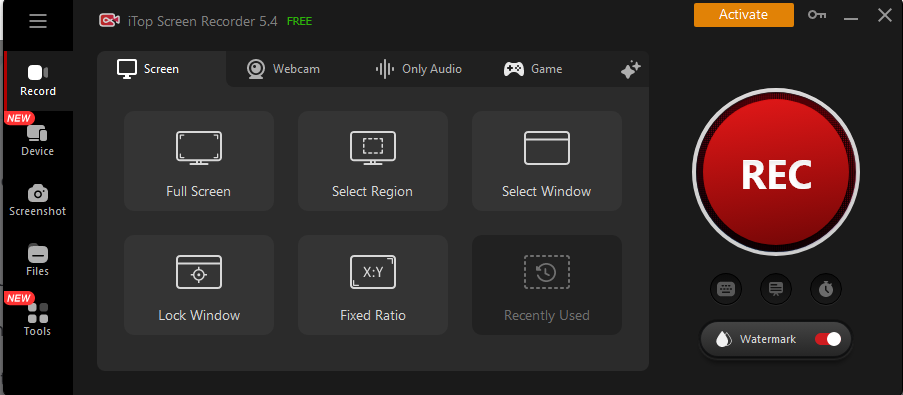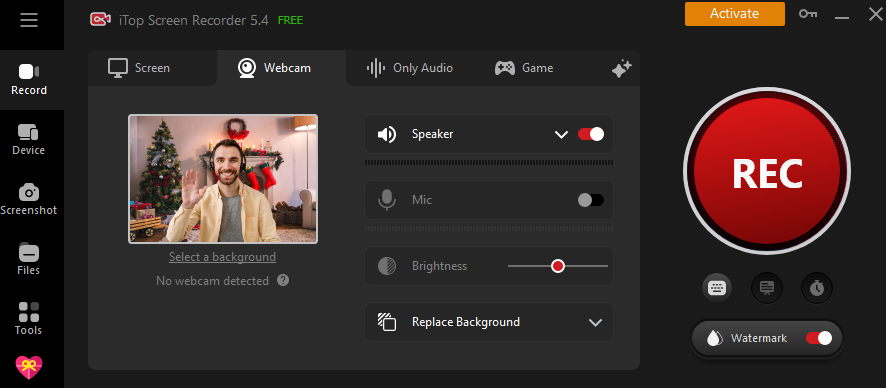The search for a dependable screen recording solution becomes difficult due to the need for a cost-free yet high-quality tool. However, iTop Screen Recorder presents itself as an exceptional free web-based screen recording solution through its comprehensive range of features. Users can achieve exceptional screen recording outcomes alongside smooth operation through the features of iTop Screen Recorder for recording tutorials and gameplay and capturing video conferences.
What is iTop Screen Recorder?
The user-friendly tool iTop Screen Recorder delivers powerful functionality that enables seamless recording of high-quality computer screen videos. This adaptable software serves the requirements of both professionals and educators and also supports gamers and content creators who need it. The program provides a perfect solution to record tutorials and presentations together with product demonstrations that also allow exact documentation of training activities.
The features of iTop Screen Recorder let users define their recording scope and add audio features as well as webcam elements. Its user-friendly interface combines with sophisticated editing abilities to enable users the produce professional-quality content with performance and precision. When used for content creation iTop Screen Recorder fulfills all requirements for video development needs.
Key Features of iTop Screen Recorder:
1. Seamless Screen Recording
Effortlessly capture anything on your screen—whether it’s your desktop, a browser window, or a specific app. From meetings and lectures to tutorials and gameplay, iTop Screen Recorder delivers smooth, high-quality videos with zero lag or interruptions.
2. High-Quality Audio Recording
Record audio with exceptional clarity, whether it’s system sounds, browser audio, or input from your microphone. Perfect for music, podcasts, or voiceovers, iTop Screen Recorder records 4K/1080p, 120fps videos without lags & dropped frames, and ensures your videos are paired with professional-grade sound.
3. Webcam Integration for Added Engagement
Enhance your recordings with webcam integration, making your content more personal and engaging. Ideal for presentations, reaction videos, online teaching, or live commentary, this feature helps you connect with your audience on a deeper level and create more dynamic, memorable content.
4. Uncompromising Privacy
Your privacy is our priority. With iTop, none of your files are stored or accessed during recording. Every recording remains fully under your control, ensuring your sensitive data stays private and secure. Trust iTop to protect your information while you focus on creating.
5. Flexible Recording Modes
Tailor your recordings to suit your needs with versatile options: full-screen capture, application-specific recording, or browser tab-only mode. These customizable features let you focus on what matters most, ensuring polished, distraction-free videos every time.
6. Free and Easy to Use:
Screen recording is an essential tool for professionals, educators, content creators, and everyday users alike. Whether you’re capturing a webinar, creating tutorials, recording gameplay, or saving key moments from online meetings, a reliable screen recorder is a must-have.
iTop Screen Recorder offers a seamless, free solution for all your screen recording needs. With support for audio and webcam, it enables you to record with ease.
How to Use iTop Screen Recorder?
Effortless Screen Recording with iTop Screen Recorder
Take the hassle out of screen recording with iTop Screen Recorder. Whether you’re creating tutorials, recording gameplay, or preparing a presentation, this intuitive tool guarantees a smooth and user-friendly experience.
1. Choose Your Recording Mode
To get started, visit the homepage and click rec. Select the recording mode that suits your needs—capture your entire screen, a specific application window, or a custom area. This versatility lets you focus on exactly what matters, ensuring precision in every recording.
2. Start Recording
To start recording your video, simply click on the red “REC” button. You can either choose to keep the watermark that automatically appears on your video or upgrade to a PRO plan to completely remove the watermark. You can choose the screen or window you want to capture. Personalize your recording with webcam video, and audio narration, or opt for silent capture— it’s all in your control.
3. Stop and Save in Seconds
When you’re done recording, click the Stop button. Your video will be processed instantly and ready for download in high-quality output, saving you time and effort by eliminating the need for extra editing.
Why Choose iTop Screen Recorder?
1. 100% Free, Unlimited Recording
No subscriptions, no hidden fees—iTop Screen Recorder offers unlimited access to all its features at zero cost. From capturing music and video clips to creating professional content, you can use it as often as you like without restrictions.
2. Record Meetings with Ease
Keep track of online meetings effortlessly. Whether it’s Zoom, Google Meet, Microsoft Teams, or another platform, iTop Screen Recorder allows you to capture entire meetings, including face cam functionality, so no important discussions are lost.
3. Perfect for Any Screen Activity
From online classes and video tutorials to business presentations, iTop Screen Recorder is a must-have tool for content creators, students, and professionals. Its seamless audio synchronization ensures your videos are polished, engaging, and ready to share.
Who Can Benefit from iTop Screen Recorder?
Students & Educators
- Save online classes or lectures to revisit anytime.
- Create engaging tutorials with clear voiceover explanations.
Business Professionals
- Record key meetings, webinars, and presentations effortlessly.
- Produce professional training materials with minimal effort.
Gamers & Streamers
- Capture gameplay with system audio and webcam for immersive recordings.
- Share gaming highlights, walkthroughs, or live streams with ease.
Content Creators & YouTubers
- Effortlessly produce tutorials, reaction videos, and vlogs.
- Elevate your content with voiceovers and a webcam for a polished, professional look.
Conclusion:
iTop Screen Recorder offers a seamless and reliable solution for all your screen recording needs. Whether you’re an educator creating online lessons, a professional capturing webinars, or a gamer preserving your best plays, this tool delivers a high-quality recording experience with ease. With no downloads, no watermarks, and robust security, iTop Screen Recorder stands out as one of the best free online screen recording tools available today.

Dilawar Mughal is an accomplished author with a passion for storytelling. His works span various genres, from thrilling mysteries to heartfelt romance novels. With a keen eye for detail and a knack for character development, Sana Fatima weaves engaging narratives that captivate readers and transport them to new worlds.