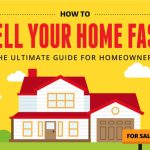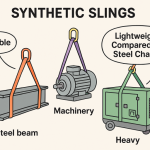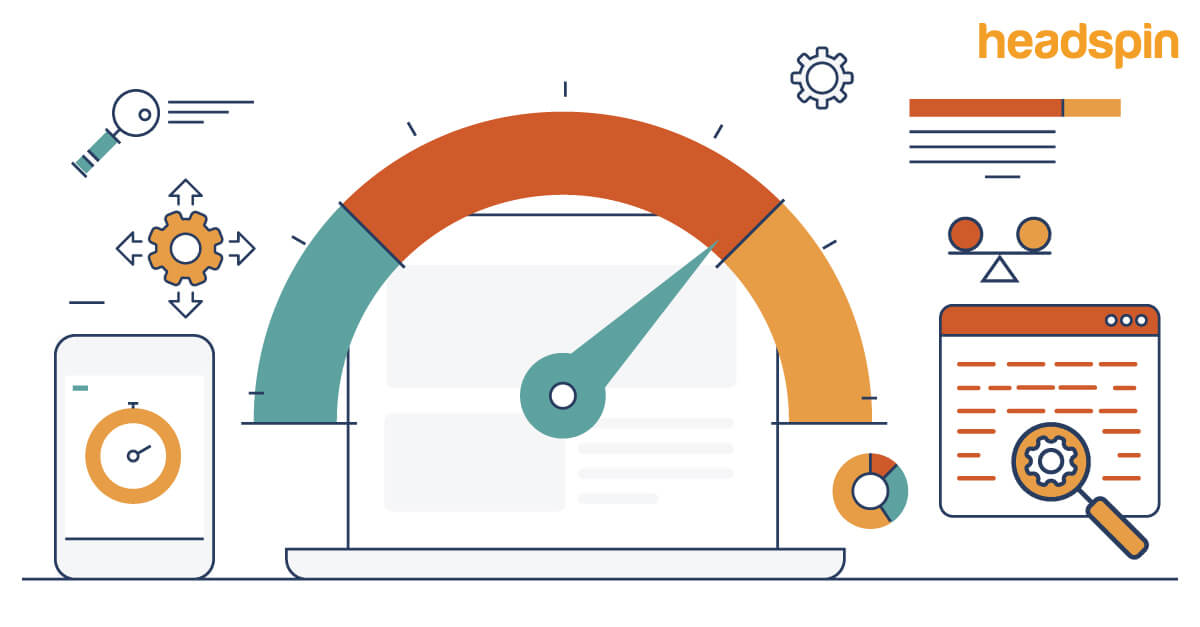When your software runs slow, users often leave and never return. But how can you make sure your app or website performs well even under pressure? That’s where performance testing comes in. It helps you check how fast and stable your software is when many users are using it at once.
In this post, you’ll learn key performance testing techniques to help software speed handle heavy use, avoid crashes, and keep users happy. Ready to things up?
Load Testing for Real-World Traffic
Load testing checks how your software behaves under normal and peak use. It simulates real users accessing the system at the same time. This helps find out if it slows down or crashes when demand increases.
By testing with different user numbers, developers can plan better and fix weak spots. Load testing also shows how well your software uses memory and processor time. This is a basic step in making sure your system stays reliable during everyday use.
Stress Testing to Find Breaking Points
Stress testing is about pushing your software beyond its normal limits. It helps find the exact point where the system fails. This is useful for preparing for worst-case events like traffic spikes. It also shows how well the software recovers from a crash.
Knowing these limits gives you time to build backups or plan for extra resources. This type of testing gives developers a clearer picture of how strong the software really is.
Spike Testing for Sudden Load Surges
Spike testing is used to check how well software handles a sharp jump in traffic. This simulates sudden spikes, like when a sale launches or news goes viral. Unlike stress testing, spike testing checks fast changes in user load over a short time.
It also tests how quickly your system returns to normal. Performance testing through spikes shows how flexible your system is. It’s a smart way to make sure users still get a smooth experience.
Endurance Testing for Long-Term Use
Endurance testing, or soak testing, checks if the software can run smoothly over long periods. This kind of test finds problems like memory leaks or slowdowns after many hours of use.
Developers run these tests overnight or over weekends to catch hidden bugs. It’s important for systems that need to run 24/7. With this test, you can be confident your software stays fast and steady day after day. It’s great for keeping performance strong over time.
Monitoring and Tuning After Testing
Once testing is complete, monitoring your software helps track how it performs in real time. It shows how fast pages load and how stable systems are. Based on the results, you can fine-tune the code or change system settings.
This helps keep things running at top speed. You should also use past test data to improve future updates. Tuning after performance testing keeps your software in shape even after launch.
Optimize Software Speed with These Key Performance Testing Techniques
Making sure your software is fast and dependable takes more than just building it right. You need to test it under different conditions to make sure it holds up under stress, stays stable over time, and recovers quickly from problems.
Using methods like load, stress, spike, and endurance testing can help you find and fix slow spots early. When combined with real-time monitoring and smart tuning, these strategies improve user experience and software speed. Don’t wait for problems; test early and test smart.
Explore more helpful articles on our blog to learn tips on the latest trends.

Dilawar Mughal is an accomplished author with a passion for storytelling. His works span various genres, from thrilling mysteries to heartfelt romance novels. With a keen eye for detail and a knack for character development, Sana Fatima weaves engaging narratives that captivate readers and transport them to new worlds.